Help:Easy way to use Source Mode
You want to start editing, but dont know where to start? Everything feels overwhelming? Worry not! If there is some content on the wiki you want to edit you can use page blueprints in order to make new pages and add high quality content! Easy way to use Source Mode is a guide in the series of editing guides.
Most of the edits, especially the new pages are advised with use of Source editor. That will allow better formatting, proper usage of Templates and you will get used to using Source editor for more complex tasks.
New Pages[edit source]
If you want to make a new page - just open the one of the same category in source editor, that have same/close type of content and copy the code. Go to the page you want to create, paste it and edit the details. This way you can see how the page will look like and use it as a reference.
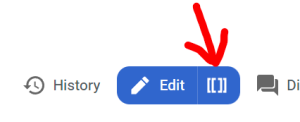 To do this select the page that you like, for example https://sixtyfour.game-vault.net/wiki/Extracting_Channel and open it in the Source editor.
To do this select the page that you like, for example https://sixtyfour.game-vault.net/wiki/Extracting_Channel and open it in the Source editor.
Then copy all the code there is on the page, and paste it to the page you want to create (in the Source Editor mode).
Then you can just adjust the variables /remove unnecessary things. Using proper page blueprints will allow to create pages faster and more convenient.
Before saving and posting a page make sure to preview the results to make sure that everything is ok.
When you are happy with the results save the page and it will be accessible to everyone.
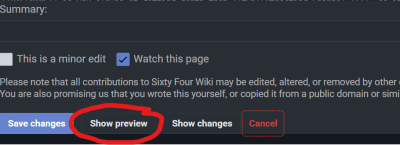 When you are editing pages include the changes made in the summary for easier tracking of wiki changes by other editors.
When you are editing pages include the changes made in the summary for easier tracking of wiki changes by other editors.
Image Requirements[edit source]
Images used for the specific page should start with the Page Name. Each letter is capitalized. So it will be Grenade Launcher.png . If page consists additional images name them using Page Name as prefix. For example Grenade Launcher Drop.png Game-Vault accepts several image resolutions but we currently stick with .png and .jpg. Try to keep images below 5 MB. Images above 10 MB arent working properly with the wiki.
Templates[edit source]
Templates are discussed in the detail in Template Guide. You can check those pages for more info on what templates are and how to use them. You can refer to Common Templates list for basic templates used on Game Vault, info on how they work and how to use them to make great looking and efficient pages.
